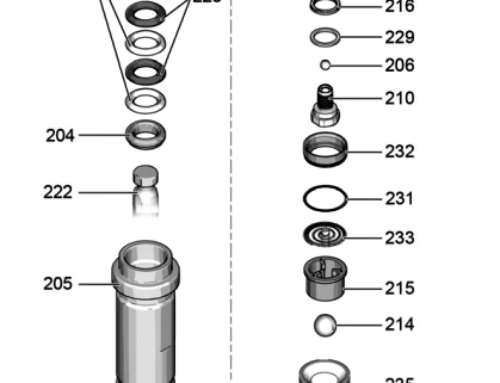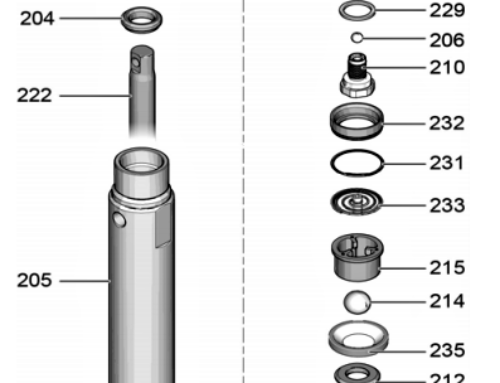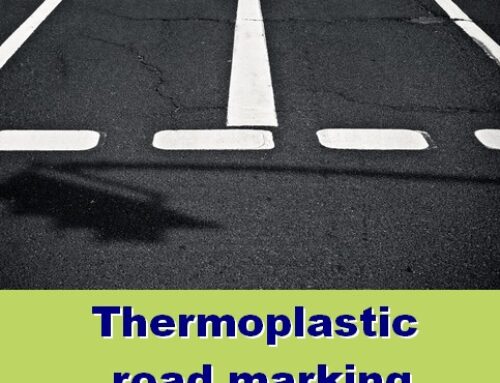How to change the Graco Contractor PC cartridge
- Follow the safety pressure relief procedure.
- Remove the spray tip holder.
- Release the trigger mechanism by pressing on either side of the trigger and pulling upwards.
- Twist the cartridge anti-clockwise until it pops out.
Spare parts information and order guide
To help you with your Graco Contractor PC cartridge change, we’ve included links to order the spare parts directly. Save time or avoid down-time by having a replacement part on hand.
Order the Graco Repair Kit ProConnect for Contractor PC Spray Gun – 17Y297 – click here to go to the order page
For more spare parts for the Graco CONTRACTOR PC spray gun and an overall order guide with references and diagrams, go here: Graco Contractor PC Spray gun – Technical drawing and spare parts
More on the Graco Contractor PC spray gun
We’ve already sprayed with this gun in our training centre. See the results of our demonstration below. Learn more about the spray gun features in the introduction video.
Spraying demonstration (Video in YouTube) using the NEW Graco Contractor PC spray gun
Introduction to the NEW Graco Contractor PC spray gun (Video in YouTube)
Love our content? You can find more here:
Check out our Airless Discounter YouTube channel
Airless Discounter Instagram account
Questions or queries?
For any further questions on the Graco CONTRACTOR PC spray gun or if you would like to get your hands on one of these products or spare parts seen in this article, you can contact us on +49 (0) 30 220 15436, fill out our contact form below or email us. If you wish to purchase one of the products mentioned above, you can check them out in our online store. You can also visit us at our service base during office hours.